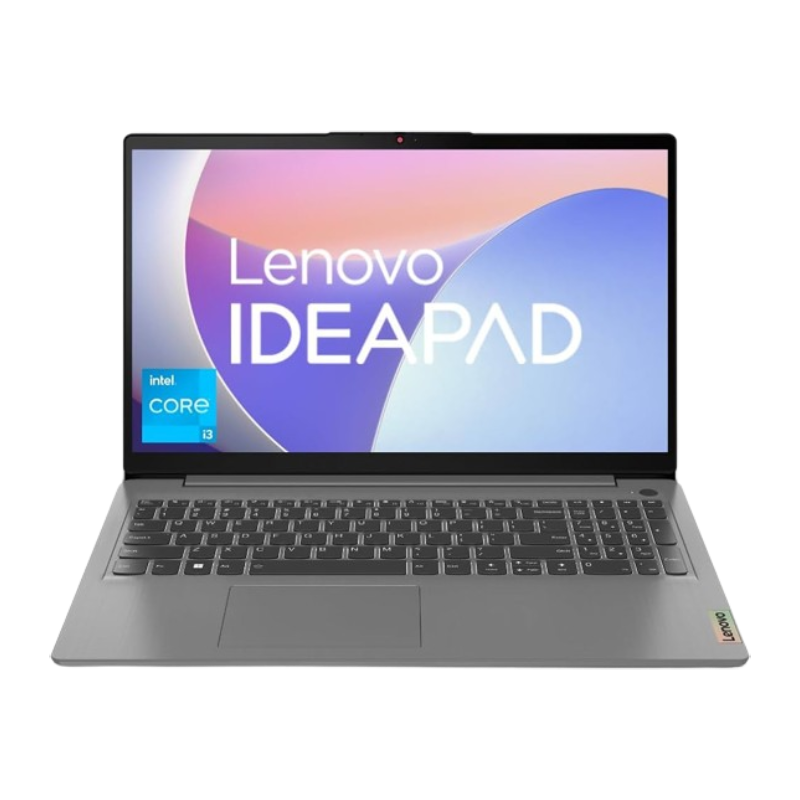Subtotal: Fr 1.070.000
Smart Picks & Sharp Performance: Your Ultimate Guide to the Lenovo IdeaPad 3 15IAU7 and Laptop Buying in 2025
What You Should Know Before Buying a Laptop
Here’s a beginner-friendly breakdown of the key factors to weigh before purchasing a laptop:
| Key Factor | What to Look For |
|---|---|
| Performance (CPU & RAM) | Seek 10+ hours with fast (USB-C) charging—some laptops reach 50% in <30 mins. |
| Display | 15.6″ FHD with IPS or better; consider 60–120 Hz depending on preference. |
| Battery Life | At least an HD 720p webcam and clear built-in mic or mic array for Zoom/class calls. |
| Camera & Mic | 256–512 GB SSD for starters; dual-drive support lets you add more later. |
| Storage | USB‑C with power delivery, USB‑A, HDMI, card reader, Wi‑Fi 6, and Bluetooth 5.x. |
| Connectivity | USB‑C with power delivery, USB‑A, HDMI, card reader, Wi‑Fi 6, Bluetooth 5.x. |
| Budget | Balance needed specs with price; mid-range models often offer the best value. |
Spotlight: Lenovo IdeaPad 3 15IAU7—Specs & Strengths
The Lenovo IdeaPad 3 15IAU7 hits a sweet spot between performance and affordability:
- Processor: 12th-gen Intel i5‑1235U or i7‑1255U, 10 cores, Turbo Boost up to ~4.7 GHz.
- Graphics: Intel Iris Xe integrated—solid for everyday tasks and light photo editing.
- Memory/Storage: 8–16 GB DDR4 plus PCIe SSD; supports dual drives or upgrades to 1 TB SSD/HDD.
- Display: 15.6″ FHD IPS, 60 Hz; modest, but crisp for general use.
- Battery: 38 Wh built-in; average life given the mid-range internals.
- Weight/Build: 1.6 kg plastic chassis, stereo speakers, no backlit keyboard.
- Ports: USB-C PD, HDMI, USB-A, 3.5 mm jack, SD reader, Wi-Fi 6 + Bluetooth 5.2.
- Webcam: 720p HD, typical of budget models.
- Price & Scores: Around €950 ($530–$700 retail); Notebookcheck gives ~80% score, praising price/performance. Get this in store.

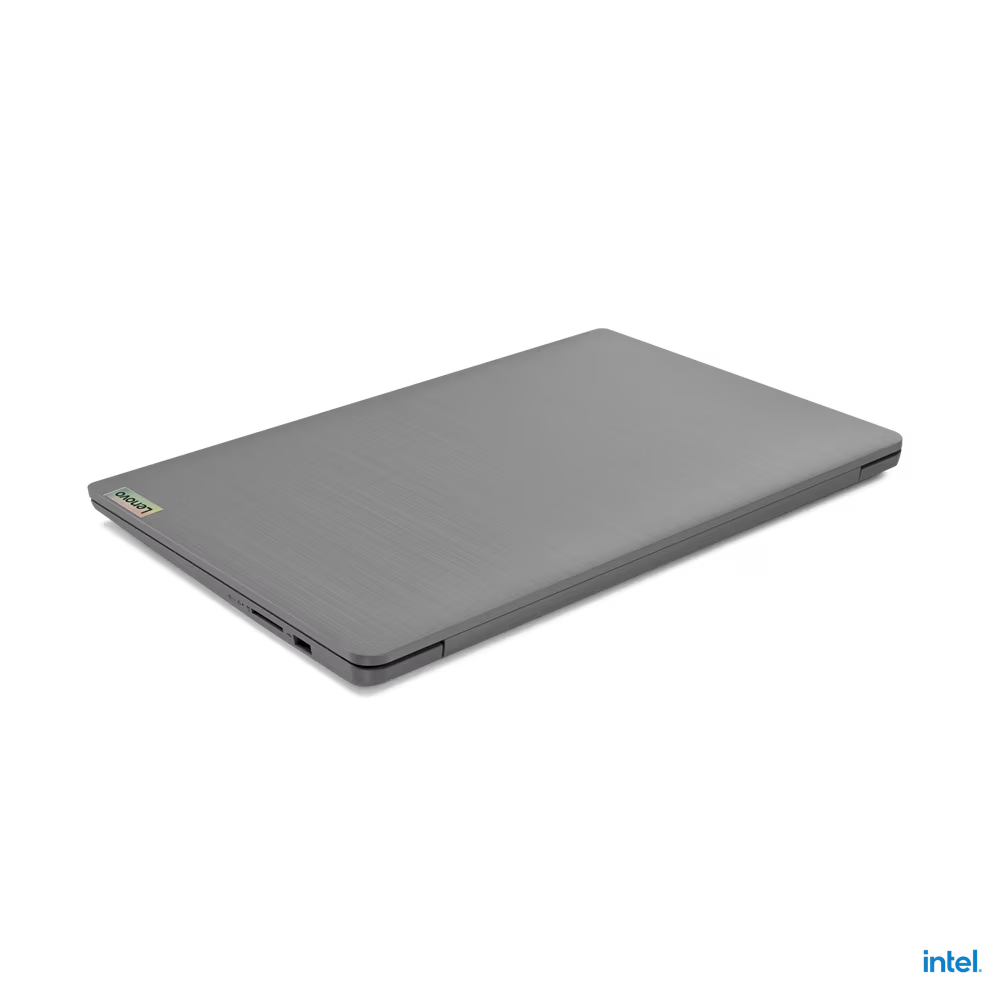
Pros:
- Strong real-world performance for productivity.
- Easy to upgrade memory/storage.
- USB-C with power delivery.
- Lightweight and full complement of ports.
Cons:
- Average battery life (~6–8 hrs real-world).
- No backlit keyboard.
- Basic webcam.
- A 60 Hz display is not ideal for gaming/frame-rate enthusiasts.
Step-by-Step Buying Advice: How to Choose Wisely
- Define Your Needs
- For browsing, documents, and video calls, aim for the i5 IdeaPad or similar.
- For photo or video editing, consider an i7 with 16 GB RAM or a discrete GPU.
- Set Your Budget
- Affordable range: $500–800 for i5/8 GB.
- Mid-range upgrade: $800–1200 for i7, 16 GB, and a better display.
- Shortlist Models
- Include a few options, e.g.,.
- Lenovo IdeaPad 3 15IAU7
- Dell Inspiron 15 5000 (i5/Ryzen 5)
- HP Pavilion 15 (i7/16GB)
- MacBook Air M4 (if within Apple ecosystem)
- Include a few options, e.g.,.
- Compare Performance & Features
- CPU benchmarks, RAM capacity, and storage type.
- Display quality: IPS vs. TN.
- Port selection, build quality, and weight.
- Customer reviews for daily usage insights.
- Check Deals & Sales
- Watch Amazon/June promotions.
- Confirm the model is the exact spec variant.
- Test Before Buying (if possible)
- Check keyboard typing feel, trackpad, display brightness, and heat under load.
- After Purchase Setup
- Install updates via the manufacturer (e.g., Lenovo Vantage).
- Configure recovery tools or privacy settings for the webcam/mic.
- Buy an extra dongle or bag if needed.
- Plan for Upgrades or Resale
- If future demands increase, ensure the laptop has room for RAM or SSD enhancements.
When to Upgrade or Hold Off
Upgrade if you:
- Struggle with slow multitasking, constant swapping.
- Require heavy editing tools or virtualization.
- Need longer battery life and portability.

Wait If You:
- Only use basic apps—browser, documents, videos.
- Have a working device—holding off until major model refresh.
- Need better deals (watch seasonal sales like Prime Day).
Competitor Comparison Table
| Model | CPU & GPU | RAM/Storage | Display/Battery | Pros | Cons |
|---|---|---|---|---|---|
| Lenovo IdeaPad 3 15IAU7 | Intel i5/i7, Iris Xe | 8–16 GB / SSD | 15.6″ FHD IPS; avg battery | 15.6″ FHD IPS; hrs | Average battery, no backlit kb, basic webcam |
| Dell Inspiron 15 5000 | Intel i5‑13th Gen or Ryzen 5 | 8–16 GB / SSD | 15.6″ FHD IPS; ~10hrs | 15.6″ IPS 120 Hz; hrs | Slightly heavier, may be pricier |
| HP Pavilion 15 | Intel i7, optional MX560 | 16 GB / SSD | 15.6″ IPS 120 Hz; ~9hrs | 13/15″ Retina; 14 | Higher cost, heavier, battery life less |
| Apple MacBook Air M4 | Apple M4 (ARM) | 8–24 GB / SSD | 13/15″ Retina; 14hrs+ | Excellent battery, sleek OS, silent fans | Pricey, limited ports, apps may need Rosetta |
Latest Laptop Trends for 2025
In 2025, innovation continues to focus on:
- Longer battery life: Aim for 10+ hours with fast-charging support; some laptops reach 50% in under 30 minutes.
- USB‑C standardization: Common inclusion of USB‑C with power delivery is now expected.
- Better eco-efficiency: Plans include sustainable materials and repairability improvements.
- High-quality keyboards: Buying guides emphasize reliable typing experience (windowsforum.com).
- Balanced value picks: Consumers are leaning toward mid-range CPUs and integrated GPUs for efficiency.
Final Take: Is the IdeaPad 3 Right for You?
The IdeaPad 3 15IAU7 is a standout mid-range laptop for students, content creators, and everyday users. Its balance of performance, solid build, upgradeability, and USB-C support make it a compelling choice—especially when bundled with seasonal deals.
Still, if you demand longer battery life, better cameras, or faster refresh rates, competitors like Dell or HP may be a better fit. But if you want a reliable, practical, and affordable machine now, the IdeaPad 3 is hard to beat in 2025’s value bracket.
If it feels like a laptop that you need to use this year, you can buy it from the store now.

 Xiaomi 14 Pro
Xiaomi 14 Pro